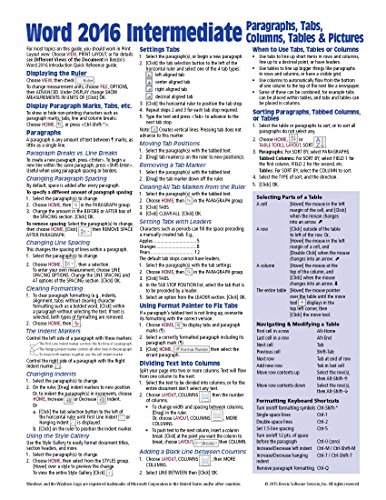 | Item Code: 1939791006 Condition: New Save 0% $3.60 Buy now |
Laminated quick reference guide showing step-by-step instructions and shortcuts for how to use Paragraphs, Tabs, Indents, Columns, Tables & Pictures features of Microsoft Word 2016 (Windows). Written with Beezix's trademark focus on clarity, accuracy, and the user's perspective, this guide will be a valuable resource to improve your proficiency in using Microsoft Word 2016. This guide is suitable as a training handout, or simply an easy to use reference guide, for any type of user.
The following topics are covered:
Displaying the Ruler
Displaying Paragraph Marks, Tabs, etc.
Paragraphs: Paragraph Breaks vs. Line Breaks; Changing Paragraph and Line Spacing; Clearing Formatting; The Indent Markers; Changing Indents; Formatting Paragraphs Using the Style Gallery.
Setting Tabs: Moving, Removing Tabs; Clearing Tab Settings; Setting Tabs with Leaders; Using Format Painter to Fix Tabs.
Dividing Text into Columns: Adding a Line Between Columns.
When to Use Tabs, Tables or Columns.
Sorting Paragraphs, Tabbed Columns, or Tables.
Working with Tables: Inserting a Blank Table; Moving a Table; Inserting Rows and Columns within a Table; Adding a Row at the End of a Table; Deleting Cells, Rows, Columns, or the Entire Table; Changing Column Widths; Changing Row Height; Evenly Resizing Rows/Columns; Repeating Header Rows on Every Page; Merging and Splitting Table Cells; Centering a Table within the Margins; Changing Text Direction; Wrapping Text around Tables.
Adding Paragraph/Cell Borders and Shading: Using the Border Painter; Copying Border Style (Border Sampler).
Quickly Formatting a Table
Inserting an Excel Table
Adding Pictures, Shapes, and SmartArt: In Line with Text vs. Text Wrapping; Using an Object's Anchor; Quickly Positioning Objects on a Page.
Also includes: Lists of Shortcuts for Selecting, Navigating and Modifying a Table, and Formatting Shortcuts.
This guide is one of multiple titles available for Word 2016 - Windows Version: Word 2016 Introduction (ISBN 978-1939791917); Word 2016 Mail Merge (ISBN 9781939791023).